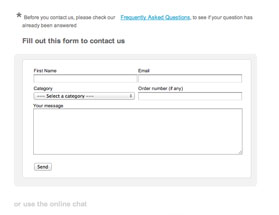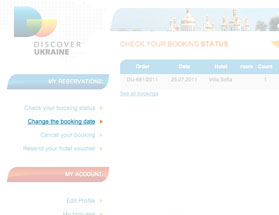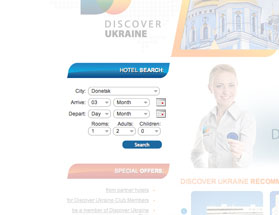Wie die Buchung aufzuheben und zu editieren
If you want to cancel your booking, please, click the button 24/7 on-line support on the top-right corner and contact us via feed-back form. The booking cancelation results in a cancellation charge which you can see in the Frequently Asked Questions section.
You can cancel your booking via Clients Support Service by clicking the button LIVE CHAT at the bottom of the page in the Frequently Asked Questions section.
You can change check-in and check-out dates via personal account where you can login after signing up on the www.discover-ukraine.com or via Clients Support Service (by clicking the button LIVE CHAT at the bottom of the page)
If you want to extend your stay at the hotel, please, use our booking service or contact our Clients Support Service (by clicking the button LIVE CHAT at the bottom of the page).